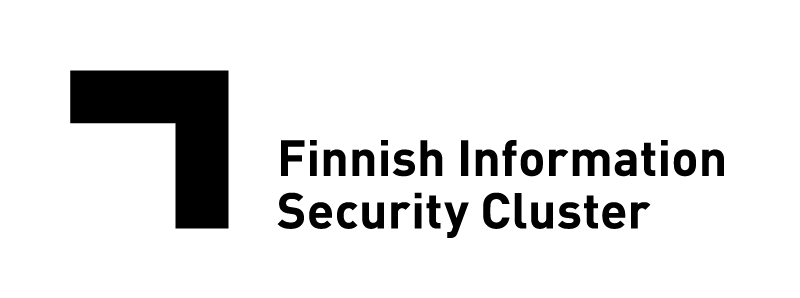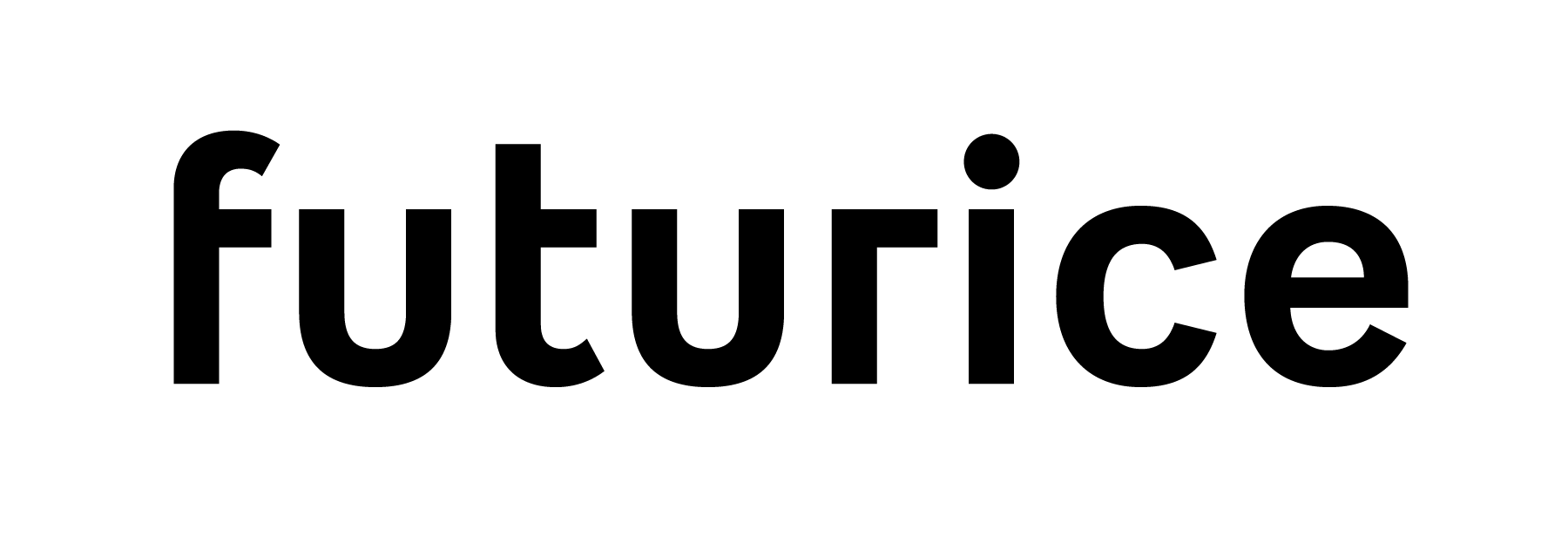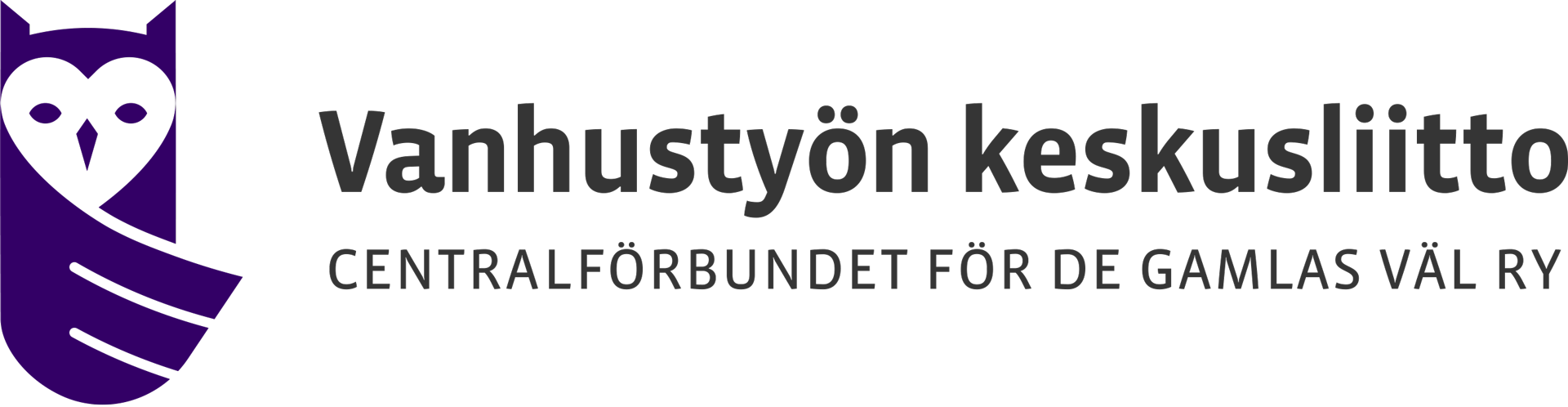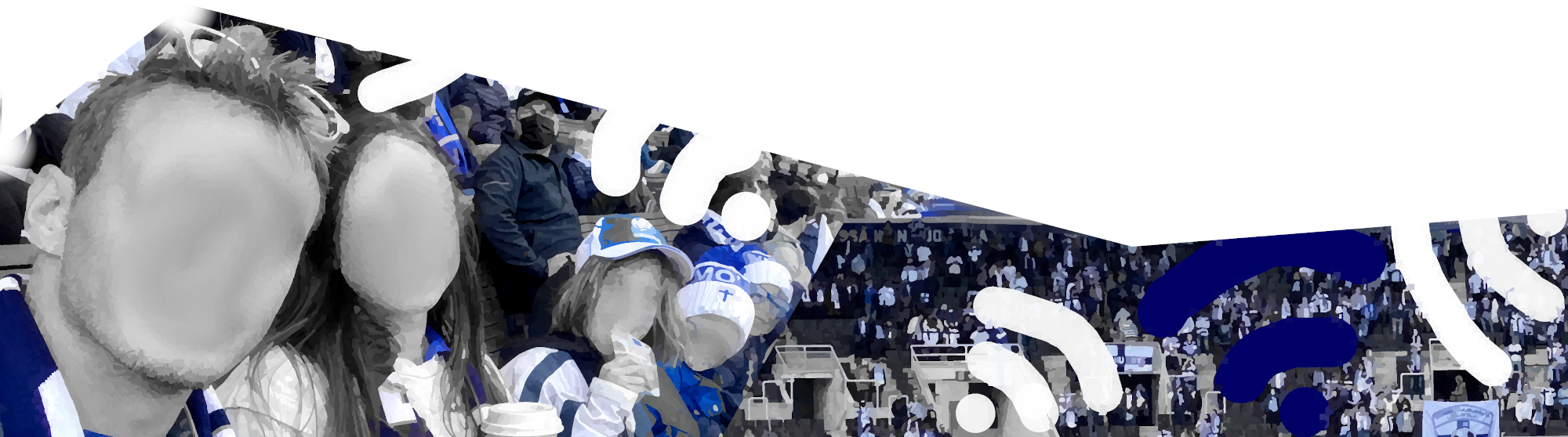What future?
Digital technology should be an opportunity to bring us together and increase well-being for all. Right now, technology is doing the opposite.Digital security skills inequality is dividing us.
Some of us benefit from the internet and technology, but some are at risk of disconnecting with society. Some of us know how to secure our private information online and are immune to disinformation. Others disclose even sensitive personal information online and become radicalized by disinformation.
Digital security skill inequality threatens the safety of all of us. How we act now will determine our societal and individual financial, psychological and physical safety in the future.
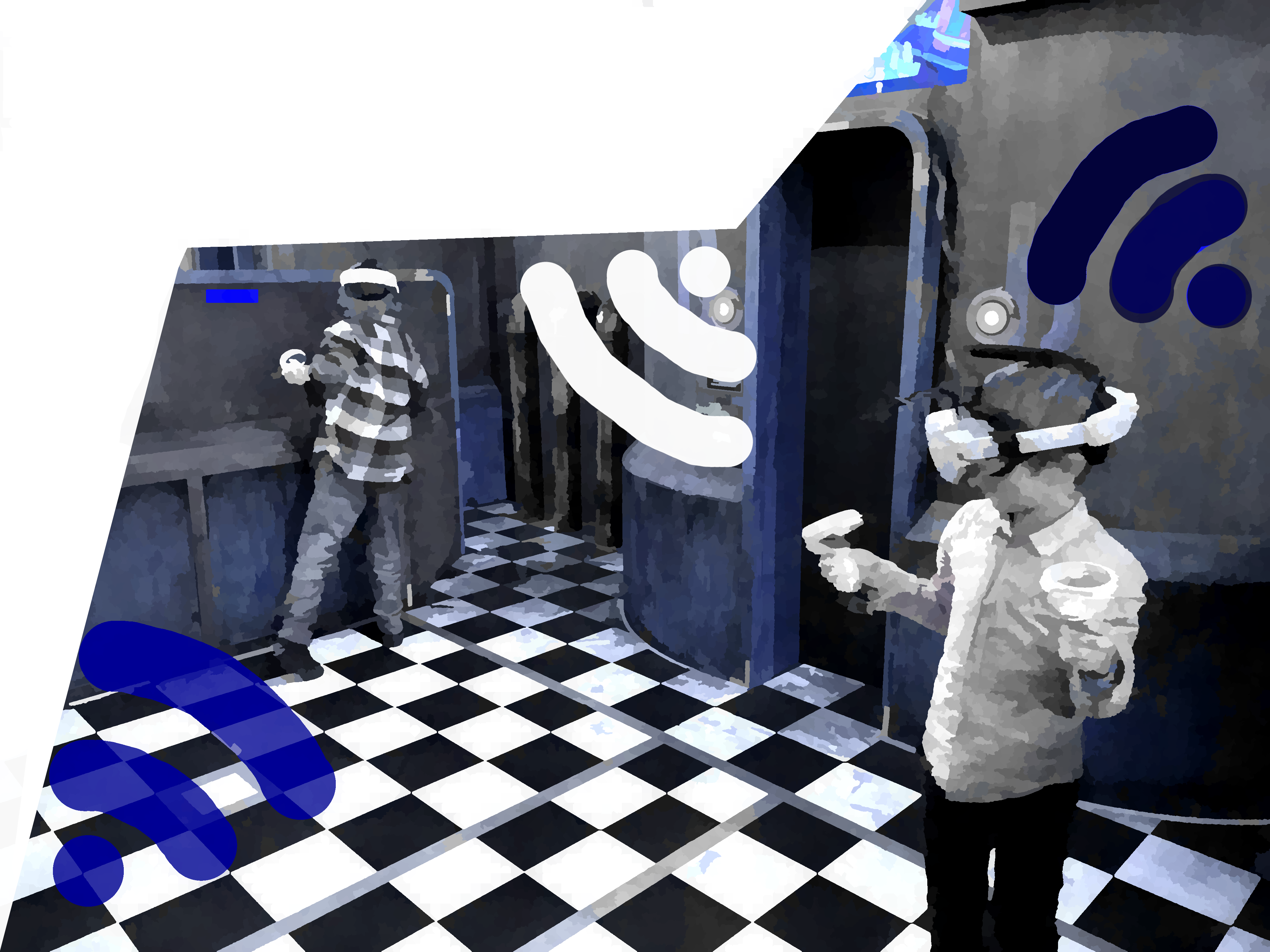
What future?
Digital technology should be an opportunity to bring us together and increase well-being for all. Right now, technology is doing the opposite.Digital security skills inequality is dividing us.
Some of us benefit from the internet and technology, but some are at risk of disconnecting with society. Some of us know how to secure our private information online and are immune to disinformation. Others disclose even sensitive personal information online and become radicalized by disinformation.
Digital security skill inequality threatens the safety of all of us. How we act now will determine our societal and individual financial, psychological and physical safety in the future.

What #CyberCivicDuty?
CyberCivicDuty is about small actions with a big impact. Through #CyberCivicDuty, we strengthen our society by ensuring that each of us has sufficient digital security skills. By learning to protect yourself and people you care about, you protect us all.
The campaign will start on January 3rd, 2023 and continue throughout the year.
What #CyberCivicDuty?
CyberCivicDuty is about small actions with a big impact. Through #CyberCivicDuty, we strengthen our society by ensuring that each of us has sufficient digital security skills. By learning to protect yourself and people you care about, you protect us all.
The campaign will start on January 3rd, 2023 and continue throughout the year.
How can my organization participate?
LITTLE: Communicate about #CyberCivicDuty internally and challenge all employees to participate.
LITTLE MORE: Communicate your organization’s involvement on social media and challenge your customers and partners to join in. You can also share employee #CyberCivicDuty posts on social media. With the permission of the employee, of course!
BIG TIME: Contact us, and let’s think together! By participating big time, you will get your logo in the campaign partner gallery.

How can my organization participate?
LITTLE: Communicate about #CyberCivicDuty internally and challenge all employees to participate.
LITTLE MORE: Communicate your organization’s involvement on social media and challenge your customers and partners to join in. You can also share employee #CyberCivicDuty posts on social media. With the permission of the employee, of course!
BIG TIME: Contact us, and let’s think together! By participating big time, you will get your logo in the campaign partner gallery.

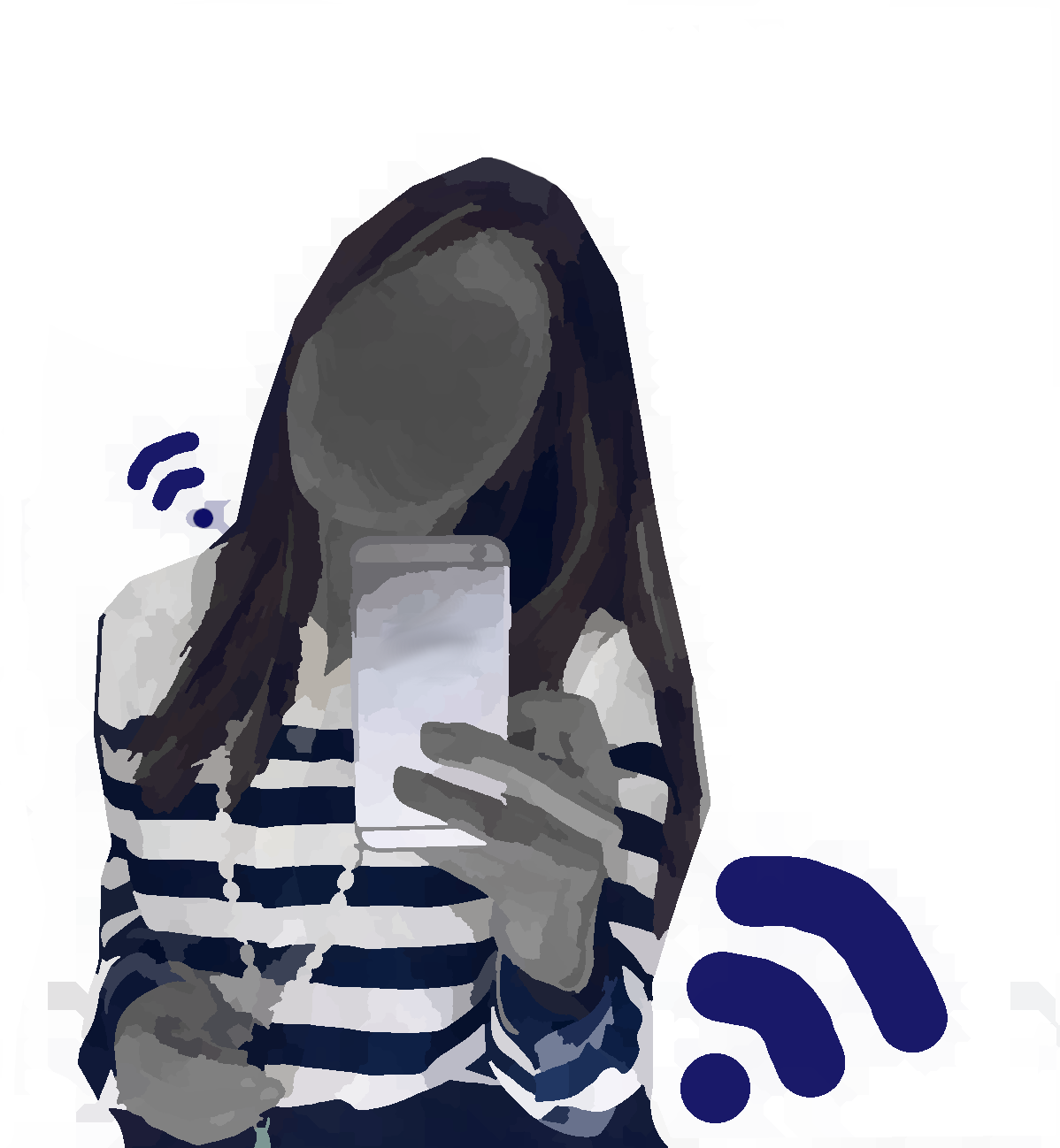
How can I participate as an individual?
1
2
3
How can I participate as an individual?
1
2
3
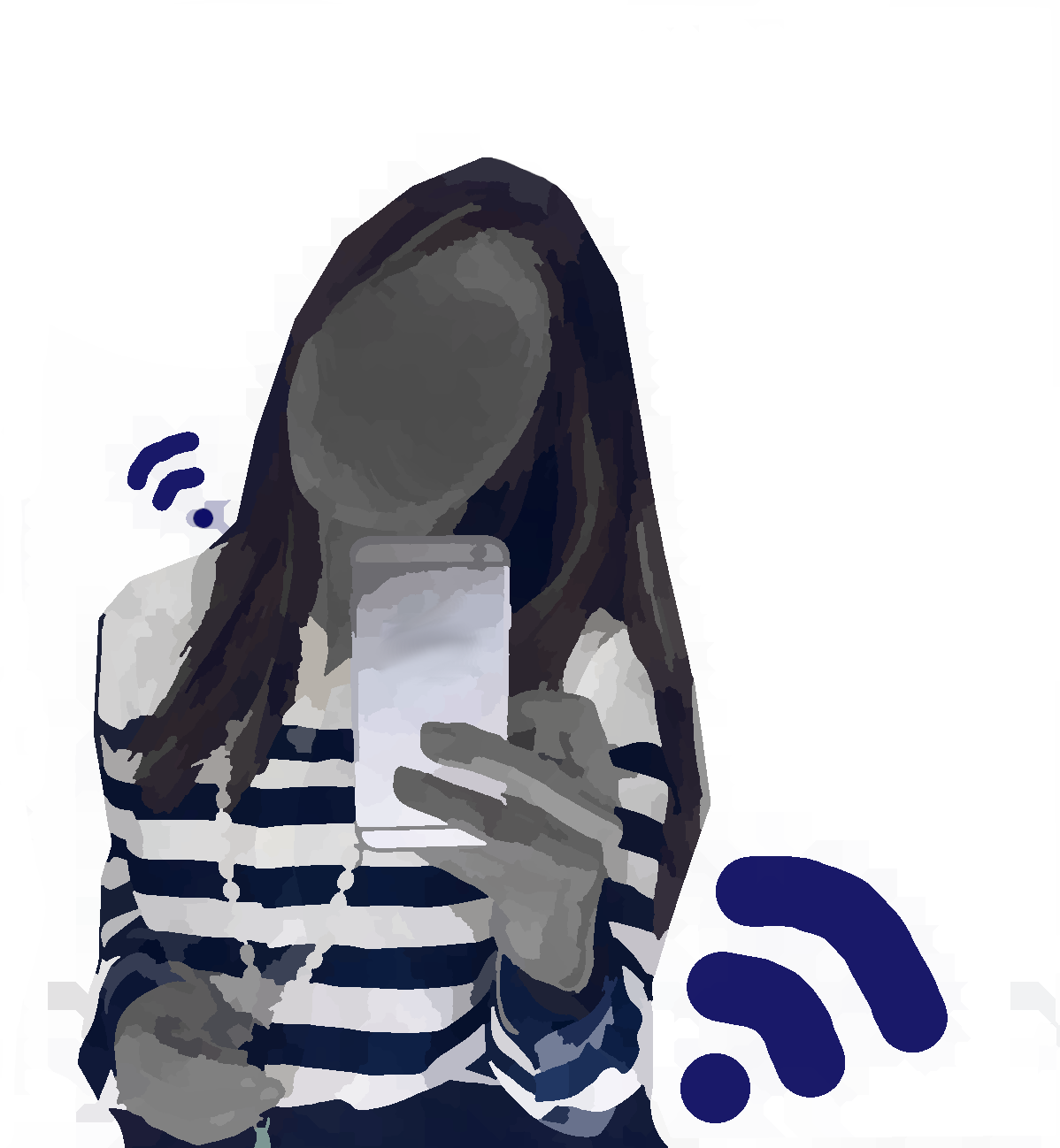
#1 SOCIAL SETTINGS
#1 SOCIAL SETTINGS
Check this stuff together. Even as a parent, you are not allowed to go through your child’s phone without consent or a compelling reason.
- Are the kid’s accounts anonymous enough? Check that their profile or nickname does not reveal their full name, age, phone number, place of residence or other personal information. Pictures where the kid can be recognized should be avoided or kept visible to friends only.
- Are the account privacy settings adequate? The safest thing to do is to limit all content to friends only. Strangers should not be able to follow or join the child’s group of friends. It’s a good idea to limit sharing your child’s location information. Even games may collect location data without valid reason.
Check this stuff together. Even as a parent, you are not allowed to go through your teen’s phone without consent or a compelling reason.
- Are the teen’s accounts anonymous enough? It is safest if their profile or nickname does not reveal their full name, age, phone number, place of residence or other personal information. Pictures where the teen can be recognized should kept visible to friends only or avoided altogether.
- Are the account privacy settings adequate? The safest thing to do is to limit all content to friends only. Strangers should not be able to follow or join the teen’s group of friends. It’s a good idea to limit sharing your teen’s location information. Even games may collect location data without valid reason.
Check this stuff together. Everyone has the right to privacy, no one’s phone should be checked without consent or compelling reason: not even your child’s phone if you are the parent, or your loved one’s phone if you are the caretaker.
- Are your social media accounts anonymous enough? What information does the public profile or nickname show? Should some information, eg. full name, age, birthday, phone number or place of residence, be hidden?
- Are your account privacy settings adequate? The safest thing to do is to limit the content to your friends only. It is also a good idea to restrict the sharing of location data, unless there is a real reason to do so.
Brag about it!
Share your #cybercivicduty on social media and challenge others to take action too. You can also add the specific hashtag for this action: #SOCIAL SETTINGS.
You’re welcome to tag the campaign @Kansalaiskyberteko (LinkedIn ja Facebook) or @kyberteot (Twitter ja Instagram). If you feel like even more hashtags, here are some more good ones: #kansalaiskyberteko #digitaidot #medialukutaito #digiturva #cybercivicduty #digitalskills #medialiteracy #digisafety #civilcyberinsats #digitalafärdigheter #mediekunskap #digisäkerhet
Bonus challenge: include an anonymous picture, where the person you helped protect cannot be identified. You are also free to copy and use any of the graphics on the campaign social media accounts.
#2 LOCK SCREENS
#2 LOCK SCREENS
- Together, select a PIN that is hard to guess, or fingerprint or facial recognition.
- Think about what an appropriate time for a screen timeout would be. If the phone gets into wrong hands, a short timeout makes it more difficult to access what’s on it.
- The less information there is on the device, the lower the risk of losing or stealing the device. Discuss together how personal the information on the phone feels to the child.
- Think about what to back up from your child’s device in case it is lost or stolen.
- Together, select a PIN that is hard to guess, or fingerprint or facial recognition.
- Think about what an appropriate time for a screen timeout would be. If the phone gets into wrong hands, a short timeout makes it more difficult to access what’s on it.
- The less information there is on the device, the lower the risk of losing or stealing the device. Discuss together how personal the information on your devices feels to each of you.
- Think about what to back up from your teen’s device in case it is lost or stolen.
- Together, select a PIN that is hard to guess, or fingerprint or facial recognition.
- Think about what an appropriate time for a screen timeout would be. If the phone gets into wrong hands, a short timeout makes it more difficult to access what’s on it.
- The less information there is on the device, the lower the risk of losing or stealing the device. Discuss together how personal the information on your devices feels to each of you.
- Think about what to back up from your device(s) in case it is lost or stolen.
Brag about it!
Share your #cybercivicduty on social media and challenge others to take action too. You can also add the specific hashtag for this action: #LOCK SCREENS.
You’re welcome to tag the campaign @Kansalaiskyberteko (LinkedIn ja Facebook) or @kyberteot (Twitter ja Instagram). If you feel like even more hashtags, here are some more good ones: #kansalaiskyberteko #digitaidot #medialukutaito #digiturva #cybercivicduty #digitalskills #medialiteracy #digisafety #civilcyberinsats #digitalafärdigheter #mediekunskap #digisäkerhet
Bonus challenge: include an anonymous picture, where the person you helped protect cannot be identified. You are also free to copy and use any of the graphics on the campaign social media accounts.
#3 CHANGE IS GOOD
#3 CHANGE IS GOOD
- Together, check that no one’s full name, date of birth, address, or other personal data has been used in the passwords.
- Check if the child’s or your own credentials have been leaked in a data breach, for example with the help of haveibeenpwned.com.
- If your phone number or email address have been leaked or passwords haven’t been changed for a long time, change them together. Challenge each other to come up with random funny password phrases.
- No one can memorize many long passwords. Passwords can be stored on your device, browser, or a separate password manager. The master password can be stored in a safe place at home or in an adult’s password manager.
- Together, check that no one’s full name, date of birth, address, or other personal data has been used in the passwords.
- Check if the teen’s or your own credentials have been leaked in a data breach, for example with the help of haveibeenpwned.com.
- If your phone number or email address have been leaked or passwords haven’t been changed for a long time, change them together. Challenge each other to come up with random funny password phrases.
- No one can memorize many long passwords. Passwords can be stored on your device, browser, or a separate password manager. The master password can be stored in a safe place at home or in an adult’s password manager.
- Together, check that no one’s full name, date of birth, address, or other personal data has been used in the passwords.
- Check if the teen’s or your own credentials have been leaked in a data breach, for example with the help of haveibeenpwned.com.
- If your phone number or email address have been leaked or passwords haven’t been changed for a long time, change them together. Challenge each other to come up with random funny password phrases.
- No one can memorize many long passwords. Passwords can be stored on your device, browser, or a separate password manager. The master password can be stored in a safe place at home or in the password manager of someone you trust. If either of you is employed, it’s worth checking whether your employer offers password managers for personal and/or family use.
Brag about it!
Share your #cybercivicduty on social media and challenge others to take action too. You can also add the specific hashtag for this action: #CHANGE IS GOOD.
You’re welcome to tag the campaign @Kansalaiskyberteko (LinkedIn ja Facebook) or @kyberteot (Twitter ja Instagram). If you feel like even more hashtags, here are some more good ones: #kansalaiskyberteko #digitaidot #medialukutaito #digiturva #cybercivicduty #digitalskills #medialiteracy #digisafety #civilcyberinsats #digitalafärdigheter #mediekunskap #digisäkerhet
Bonus challenge: include an anonymous picture, where the person you helped protect cannot be identified. You are also free to copy and use any of the graphics on the campaign social media accounts.
#4 DIGITAL RIGHTS
#4 DIGITAL RIGHTS
- Digital rights belong to all of us. Every one of us has the right to access the internet and benefit from technology, and to be adequately educated to do so. Other digital rights include human rights, such as freedom of expression, privacy and freedom of association, which also apply online. Consider the benefits of everyone being able to benefit from the Internet? What harm does it do if not everyone can benefit from it?
- One in three internet users is a child (UNICEF). Children have special rights! It is our duty as adults to protect children online. As a parent, you can learn more: hyvakysymys.fi
- Digital rights belong to all of us. Every one of us has the right to access the internet and benefit from technology, and to be adequately educated to do so. Other digital rights include human rights, such as freedom of expression, privacy and freedom of association, which also apply online. Consider the benefits of everyone being able to benefit from the Internet? What harm does it do if not everyone can benefit from it?
- One in three internet users is a child (UNICEF). Children have special rights! It is our duty as adults to protect children online. As a parent, you can learn more: hyvakysymys.fi
- Digital rights belong to all of us. Every one of us has the right to access the internet and benefit from technology, and to be adequately educated to do so. Other digital rights include human rights, such as freedom of expression, privacy and freedom of association, which also apply online. Consider the benefits of everyone being able to benefit from the Internet? What harm does it do if not everyone can benefit from it?
- Think about how society benefits when everyone can benefit from the Internet? What harm does it do to society, if not everyone can benefit from it? Why is privacy an important universal human right?
Brag about it!
Share your #cybercivicduty on social media and challenge others to take action too. You can also add the specific hashtag for this action: #DIGITAL RIGHTS.
You’re welcome to tag the campaign @Kansalaiskyberteko (LinkedIn ja Facebook) or @kyberteot (Twitter ja Instagram). If you feel like even more hashtags, here are some more good ones: #kansalaiskyberteko #digitaidot #medialukutaito #digiturva #cybercivicduty #digitalskills #medialiteracy #digisafety #civilcyberinsats #digitalafärdigheter #mediekunskap #digisäkerhet
Bonus challenge: include an anonymous picture, where the person you helped protect cannot be identified. You are also free to copy and use any of the graphics on the campaign social media accounts.
#5 ONLINE TRACKING
#5 ONLINE TRACKING
- Go through the privacy settings of your devices and apps together. Think about what data the apps really need and what you don’t have to allow. Depending on the device and service, the privacy settings may allow you to restrict access to photos, location data, permission to process usage and diagnostic data, among other things.
- Cookies collect information about us when we visit websites. Think about all the information about us that remains on the internet. How could it affect us in, say, 20 years? How can we refuse non-essential cookies on websites?
- Take a look at what kind of advertising profiles Google has made of you: myadcenter.google. Should you both choose non-personalized ads?
- Go through the privacy settings of your devices and apps together. Think about what data the apps really need and what you don’t have to allow. Depending on the device and service, the privacy settings may allow you to restrict access to photos, location data, permission to process usage and diagnostic data, among other things.
- Cookies collect information about us when we visit websites. Think about all the information about us that remains on the internet. How could it affect us in, say, 20 years? How can we refuse non-essential cookies on websites?
- Take a look at what kind of advertising profiles Google has made of you: myadcenter.google. Should you both choose non-personalized ads?
- Go through the privacy settings of your devices and apps together. Think about what data the apps really need and what you don’t have to allow. Depending on the device and service, the privacy settings may allow you to restrict access to photos, location data, permission to process usage and diagnostic data, among other things.
- Cookies collect information about us when we visit websites. Think about all the information about us that remains on the internet. How could it affect us in, say, 20 years? How can we refuse non-essential cookies on websites?
- Take a look at what kind of advertising profiles Google has made of you: myadcenter.google. Should you both choose non-personalized ads?
Brag about it!
Share your #cybercivicduty on social media and challenge others to take action too. You can also add the specific hashtag for this action: #ONLINE TRACKING.
You’re welcome to tag the campaign @Kansalaiskyberteko (LinkedIn ja Facebook) or @kyberteot (Twitter ja Instagram). If you feel like even more hashtags, here are some more good ones: #kansalaiskyberteko #digitaidot #medialukutaito #digiturva #cybercivicduty #digitalskills #medialiteracy #digisafety #civilcyberinsats #digitalafärdigheter #mediekunskap #digisäkerhet
Bonus challenge: include an anonymous picture, where the person you helped protect cannot be identified. You are also free to copy and use any of the graphics on the campaign social media accounts.
#6 DEALING WITH DISINFORMATION
#6 DEALING WITH DISINFORMATION
- Think together about we are being influenced online. Companies want to get us to buy their products and services, politicians want to get us to vote. If an online store wants to sell a product to mothers, how can it identify mothers in order to target ads to them?
- Disinformation spreads because it appeals to emotions. If something on the internet causes strong emotions, it is important to evaluate whether it is true. Always think about whether a story is true, especially before you like, comment or share it with others.
- Adults can always help identify fake information and report it. It’s always a good idea to tell a safe adult about dangerous or harmful content.
- Think together about we are being influenced online. Companies want to get us to buy their products and services, politicians want to get us to vote. If an online store wants to sell a product to mothers, how can it identify mothers in order to target ads to them?
- Disinformation spreads because it appeals to emotions. If something on the internet causes strong emotions, it is important to evaluate whether it is true. Always think about whether a story is true, especially before you like, comment or share it with others.
- Test are you resilient to disinformation: EUvsDisinfo.eu
- Adults can always help identify disinformation and report it. It’s always a good idea to tell a safe adult about dangerous or harmful content.
- For some of us, disinformation may be a new word, but the meaning is familiar. It used to be called propaganda. Does one of you know a good story about propaganda before social media?
- Test are you resilient to disinformation: EUvsDisinfo.eu
- Offer to be available to help identify disinformation and report it whenever needed.
Brag about it!
Share your #cybercivicduty on social media and challenge others to take action too. You can also add the specific hashtag for this action: #DEALING WITH DISINFORMATION.
You’re welcome to tag the campaign @Kansalaiskyberteko (LinkedIn ja Facebook) or @kyberteot (Twitter ja Instagram). If you feel like even more hashtags, here are some more good ones: #kansalaiskyberteko #digitaidot #medialukutaito #digiturva #cybercivicduty #digitalskills #medialiteracy #digisafety #civilcyberinsats #digitalafärdigheter #mediekunskap #digisäkerhet
Bonus challenge: include an anonymous picture, where the person you helped protect cannot be identified. You are also free to copy and use any of the graphics on the campaign social media accounts.
#7 CURBING CYBERCRIME
#7 CURBING CYBERCRIME
- Think about how you identify scams online. Often, they are too good to be true. In many cases, they spread through links via emails, texts and social media messages. Kids should never answer strangers or click on links from strangers. Learn more about protecting yourself against online scams: kyberturvallisuuskeskus.fi
- Think about how to curb cybercrime. Often, a cybercriminal first tries to hijack someone’s social media or email account so that they can impersonate the account owner and spread scam/spam messages to followers or contacts of the account owner. What can we do if I suspect that a friend’s account has been hijacked? We can contact our friend another way, for example call them. This allows us to check if the message was genuine and, if necessary, warn the friend about their account being hijacked. All kids should have a safe adult to turn to, if they suspect they or their friend has been targeted or fallen victim to a scam.
- Think about how you identify scams online. Often, they are too good to be true. In many cases, they spread through links via emails, texts and social media messages. Teens should check with a safe adult before answering any strange message or clicking on links from strangers. Learn more about protecting yourself against online scams: kyberturvallisuuskeskus.fi
- Think about how to curb cybercrime. Often, a cybercriminal first tries to hijack someone’s social media or email account so that they can impersonate the account owner and spread scam/spam messages to followers or contacts of the account owner. What can we do if I suspect that a friend’s account has been hijacked? We can contact our friend another way, for example call them. This allows us to check if the message was genuine and, if necessary, warn the friend about their account being hijacked. All minors should have a safe adult to turn to, if they suspect they or their friend has been targeted or fallen victim to a scam.
- Think about how you identify scams online. Often, they are too good to be true. In many cases, they spread through links via emails, texts and social media messages. Think twice before answering any strange message or clicking on links from strangers. Learn more about protecting yourself against online scams: kyberturvallisuuskeskus.fi
- Think about how to curb cybercrime. Often, a cybercriminal first tries to hijack someone’s social media or email account so that they can impersonate the account owner and spread scam/spam messages to followers or contacts of the account owner. What can we do if I suspect that a friend’s account has been hijacked? We can contact our friend another way, for example call them. This allows us to check if the message was genuine and, if necessary, warn the friend about their account being hijacked. Offer your help for double-checking any suspicious messages or websites, and support if they ever fall victim to a scam.
Brag about it!
Share your #cybercivicduty on social media and challenge others to take action too. You can also add the specific hashtag for this action: #CURBING CYBERCRIME.
You’re welcome to tag the campaign @Kansalaiskyberteko (LinkedIn ja Facebook) or @kyberteot (Twitter ja Instagram). If you feel like even more hashtags, here are some more good ones: #kansalaiskyberteko #digitaidot #medialukutaito #digiturva #cybercivicduty #digitalskills #medialiteracy #digisafety #civilcyberinsats #digitalafärdigheter #mediekunskap #digisäkerhet
Bonus challenge: include an anonymous picture, where the person you helped protect cannot be identified. You are also free to copy and use any of the graphics on the campaign social media accounts.
#8 CONTENT WARNING
#8 CONTENT WARNING
- Talk about what it might feel like to see a disturbing picture, video, or other story online. Surprising feelings can be difficult to put into words. Especially if you don’t quite understand what you saw. There is no need to be ashamed of it. Not even if you were curious about the material and looked it up yourself.
- Always encourage the child to tell a safe adult if they see anything that upsets them in any way. An adult can report the content to the platform and/or the police when needed.
- Even friends may share upsetting material with other kids. No one is going to get in trouble if you talk to an adult about it.
- If, despite the age limits, the child has access to social media, think together about what kind of safety settings and content restrictions would protect the child. It is also possible to enable SafeSearch on the search engines the child uses, but with small children, the safest option is trying to prevent access to search engines in the first place.
- Talk about what it might feel like to see a disturbing picture, video, or other story online. Surprising feelings can be difficult to put into words. Especially if you don’t quite understand what you saw. There is no need to be ashamed of it.
- Talk about how it is normal to be interested in adult content. Even if you wanted to see the material yourself, it can still end up being too much. It’s important to know that you don’t need to feel ashamed about that either, and you can always talk about it with a safe adult.
- Always encourage the teen to tell a safe adult if they see anything that upsets them in any way. An adult can report the content to the platform and/or the police when needed.
- Even your friends might share upsetting material with you. No one is going to get in trouble if you talk to an adult about it. It is also possible to enable SafeSearch on the search engines the teen uses.
- If the teen has access to social media, think together about what kind of safety settings and content restrictions would protect them.
- All kinds of content circulates on social media. Are you sensitive? How would you feel if you saw violent or otherwise upsetting material online?
- If you are social media users, think together about what kind of safety settings and content restrictions would protect you from seeing disturbing content. It is also possible to enable SafeSearch on the search engines you use.
Brag about it!
Share your #cybercivicduty on social media and challenge others to take action too. You can also add the specific hashtag for this action: #CONTENT WARNING.
You’re welcome to tag the campaign @Kansalaiskyberteko (LinkedIn ja Facebook) or @kyberteot (Twitter ja Instagram). If you feel like even more hashtags, here are some more good ones: #kansalaiskyberteko #digitaidot #medialukutaito #digiturva #cybercivicduty #digitalskills #medialiteracy #digisafety #civilcyberinsats #digitalafärdigheter #mediekunskap #digisäkerhet
Bonus challenge: include an anonymous picture, where the person you helped protect cannot be identified. You are also free to copy and use any of the graphics on the campaign social media accounts.
#9 SHARING MIGHT NOT BE CARING
#9 SHARING MIGHT NOT BE CARING
Read about online bullying and consider taking an online course about it for parents: friends.se
- Sharing photos of others always requires permission. No one’s photo or video can be shared without permission or for the purpose of bullying. Online bullying may even constitute a criminal offence.
- It is best not to share identifiable images of minors. Photos and videos can remain online forever and be harmful even later in adulthood. Not even a parent is allowed to share their child’s photos or videos without permission.
- Accessing the contents of someone else’s device without permission can constitute a criminal offence. In other words, no one is allowed to spy on anyone else’s messages or pictures. If someone does this at school or outside school, a child should always tell a safe adult.
Read about online bullying and consider taking an online course about it for parents: friends.se
- Sharing photos of others always requires permission. No one’s photo or video can be shared without permission or for the purpose of bullying. Online bullying may even constitute a criminal offence.
- It is best not to share identifiable images of minors. Photos and videos can remain online forever and be harmful even later in adulthood. Not even a parent is allowed to share their child’s photos or videos without permission.
- Accessing the contents of someone else’s device without permission can constitute a criminal offence. In other words, no one is allowed to spy on anyone else’s messages or pictures. If someone does this at school or outside school, the teen should always tell a safe adult.
- Sharing photos of others always requires permission.
- It is best not to share identifiable images of minors. Photos and videos can remain online forever and be harmful even later in adulthood. Not even a parent or grandparent is allowed to share their (grand)child’s photos or videos without permission. For older children, permission should be obtained directly from the child.
- Together, check your social media privacy settings and think about who should be able to see the content you share.
Brag about it!
Share your #cybercivicduty on social media and challenge others to take action too. You can also add the specific hashtag for this action: #SHARING MIGHT NOT BE CARING.
You’re welcome to tag the campaign @Kansalaiskyberteko (LinkedIn ja Facebook) or @kyberteot (Twitter ja Instagram). If you feel like even more hashtags, here are some more good ones: #kansalaiskyberteko #digitaidot #medialukutaito #digiturva #cybercivicduty #digitalskills #medialiteracy #digisafety #civilcyberinsats #digitalafärdigheter #mediekunskap #digisäkerhet
Bonus challenge: include an anonymous picture, where the person you helped protect cannot be identified. You are also free to copy and use any of the graphics on the campaign social media accounts.
#10 SAFE SHOPPING
#10 SAFE SHOPPING
- Familiarize yourself with Consumer Advisory Services guidance on purchases made by minors: kkv.fi
- Think about how you spot a scam: kuluttajaliitto.fi
- Buying second hand is great for the planet! Children under the age of 15 should only buy from online consumer marketplaces together with an adult. Adults also need to be careful when they buy and sell online. Don’t agree a pick-up from your home when your child is home alone.
- Familiarize yourself with Consumer Advisory Services guidance on purchases made by minors: kkv.fi
- Think about how you spot a scam: kuluttajaliitto.fi
- Buying second hand is great for the planet! Check the age limit for the marketplace and agree on some ground rules together. Children under the age of 15 should only buy from online consumer marketplaces together with an adult. A minor should not be home alone when a stranger picks things up, and a minor should not go and pick things up from a stranger’s home. It is safest to arrange pick-ups in a public place, for example, in a shopping center, together with an adult.
- Think about everything can buy online today, and how you can identify reliable websites? Check out: kuluttajaliitto.fi
- On a reliable website, you can pay securely with a card using an authentication service (MasterCard Secure Code or Verified by Visa / Visa Secure), or through a well-known payment service provider (eg. MobilePay, Paytrail, PayPal, Klarna, Stripe). Paying with a credit card is the safest thing to do, because then it’s easier to get your money back if you get scammed.
- Buying second hand is great for the planet! Think about safety also when buying and selling used items online. It’s a good idea to avoid being home alone when a stranger picks things up, and consider not going alone to pick things up from a stranger’s home either. It is safest to arrange pick-ups in a public place, for example, in a shopping center.
Brag about it!
Share your #cybercivicduty on social media and challenge others to take action too. You can also add the specific hashtag for this action: #SAFE SHOPPING.
You’re welcome to tag the campaign @Kansalaiskyberteko (LinkedIn ja Facebook) or @kyberteot (Twitter ja Instagram). If you feel like even more hashtags, here are some more good ones: #kansalaiskyberteko #digitaidot #medialukutaito #digiturva #cybercivicduty #digitalskills #medialiteracy #digisafety #civilcyberinsats #digitalafärdigheter #mediekunskap #digisäkerhet
Bonus challenge: include an anonymous picture, where the person you helped protect cannot be identified. You are also free to copy and use any of the graphics on the campaign social media accounts.
#11 NEVER ALONE
#11 NEVER ALONE
- Have a look and think together: does the child have apps where a stranger could contact the child?
- Is the app still suitable for a child? Is it possible to block messages from strangers in the settings?
- Tell the child what to do if a stranger contacts them. They should always tell a safe adult about it, even if it seems like the stranger is another kid.
- If a child finds someone they would like to meet online, the meeting should always be arranged together with an adult. Never alone and never in your own home, a public space is always safer.
- Does the teen use apps where a stranger could message them? Is it possible for the teen to block messages from strangers in the settings?
- Are you familiar with grooming? Does the teen know what it is? For more information, visit: Pelastakaalapset.fi
- If a teen finds someone they would like to meet online, the meeting should always be arranged together with an adult. Never alone and never in your own home, a public space is always safer.
- Both on social media and on dating apps, someone may contact you that just feels too good to be true. If a new acquaintance asks for money before meeting face to face, it is most likely a romance scam. Don’t send money or buy gifts/gift cards to strangers online. Romance scammers can be clever, sometimes the scammer spends a lot of time winning the trust of their victim first! Read more about online romance scams: riku.fi
- Finding and meeting a new person is wonderful and exciting! It’s still important to stay safe. Never invite a stranger into your own home or go to their home or jump in their car. A public space is always the safest place to meet. Additional tip: remember to tell someone you trust where you will be meeting, and roughly when you will be able to check back in with them.
Brag about it!
Share your #cybercivicduty on social media and challenge others to take action too. You can also add the specific hashtag for this action: #NEVER ALONE.
You’re welcome to tag the campaign @Kansalaiskyberteko (LinkedIn ja Facebook) or @kyberteot (Twitter ja Instagram). If you feel like even more hashtags, here are some more good ones: #kansalaiskyberteko #digitaidot #medialukutaito #digiturva #cybercivicduty #digitalskills #medialiteracy #digisafety #civilcyberinsats #digitalafärdigheter #mediekunskap #digisäkerhet
Bonus challenge: include an anonymous picture, where the person you helped protect cannot be identified. You are also free to copy and use any of the graphics on the campaign social media accounts.
#12 SKIN IN THE GAME
#12 SKIN IN THE GAME
You’ve probably done something that you’re not terribly proud of on the internet. When you tell a child your own embarrassing story first, it’s easier for the child to ask for your help when they need it. You also increase the child’s sense of safety online by sharing your own experience of how things worked out.
Have you, for example,…
- been scammed?
- seen something online that made you feel awful?
- accidentally sent a message to the wrong recipient?
- been caught by your parents doing stupid stuff online?
You’ve probably done something that you’re not terribly proud of on the internet. When you tell a teen your own embarrassing story first, it’s easier for them to ask for your help when they need it. You also increase the teen’s sense of safety online by sharing your own experience of how things worked out.
Have you, for example,…
- been scammed?
- seen something online that made you feel awful?
- accidentally sent a message to the wrong recipient?
- been caught by your parents doing stupid stuff online?
You’ve probably done something that you’re not terribly proud of on the internet. When you share your own embarrassing story first, it’s easier for others to ask for your help when they need it. You also increase their sense of safety online by sharing your own experience of how things worked out.
Have you, for example,…
- been scammed?
- accidentally sent a message to the wrong recipient?
- posted something on social media that you have regretted afterwards?
- seen something online that made you feel awful?
Brag about it!
Share your #cybercivicduty on social media and challenge others to take action too. You can also add the specific hashtag for this action: #SKIN IN THE GAME.
You’re welcome to tag the campaign @Kansalaiskyberteko (LinkedIn ja Facebook) or @kyberteot (Twitter ja Instagram). If you feel like even more hashtags, here are some more good ones: #kansalaiskyberteko #digitaidot #medialukutaito #digiturva #cybercivicduty #digitalskills #medialiteracy #digisafety #civilcyberinsats #digitalafärdigheter #mediekunskap #digisäkerhet
Bonus challenge: include an anonymous picture, where the person you helped protect cannot be identified. You are also free to copy and use any of the graphics on the campaign social media accounts.
#1 SOCIAL SETTINGS
#1 SOCIAL SETTINGS
Check this stuff together. Even as a parent, you are not allowed to go through your child’s phone without consent or a compelling reason.
- Are the kid’s accounts anonymous enough? Check that their profile or nickname does not reveal their full name, age, phone number, place of residence or other personal information. Pictures where the kid can be recognized should be avoided or kept visible to friends only.
- Are the account privacy settings adequate? The safest thing to do is to limit all content to friends only. Strangers should not be able to follow or join the child’s group of friends. It’s a good idea to limit sharing your child’s location information. Even games may collect location data without valid reason.
Check this stuff together. Even as a parent, you are not allowed to go through your teen’s phone without consent or a compelling reason.
- Are the teen’s accounts anonymous enough? It is safest if their profile or nickname does not reveal their full name, age, phone number, place of residence or other personal information. Pictures where the teen can be recognized should kept visible to friends only or avoided altogether.
- Are the account privacy settings adequate? The safest thing to do is to limit all content to friends only. Strangers should not be able to follow or join the teen’s group of friends. It’s a good idea to limit sharing your teen’s location information. Even games may collect location data without valid reason.
Check this stuff together. Everyone has the right to privacy, no one’s phone should be checked without consent or compelling reason: not even your child’s phone if you are the parent, or your loved one’s phone if you are the caretaker.
- Are your social media accounts anonymous enough? What information does the public profile or nickname show? Should some information, eg. full name, age, birthday, phone number or place of residence, be hidden?
- Are your account privacy settings adequate? The safest thing to do is to limit the content to your friends only. It is also a good idea to restrict the sharing of location data, unless there is a real reason to do so.
Brag about it!
Share your #cybercivicduty on social media and challenge others to take action too. You can also add the specific hashtag for this action: #SOCIAL SETTINGS.
You’re welcome to tag the campaign @Kansalaiskyberteko (LinkedIn ja Facebook) or @kyberteot (Twitter ja Instagram). If you feel like even more hashtags, here are some more good ones: #kansalaiskyberteko #digitaidot #medialukutaito #digiturva #cybercivicduty #digitalskills #medialiteracy #digisafety #civilcyberinsats #digitalafärdigheter #mediekunskap #digisäkerhet
Bonus challenge: include an anonymous picture, where the person you helped protect cannot be identified. You are also free to copy and use any of the graphics on the campaign social media accounts.
#2 LOCK SCREENS
#2 LOCK SCREENS
- Together, select a PIN that is hard to guess, or fingerprint or facial recognition.
- Think about what an appropriate time for a screen timeout would be. If the phone gets into wrong hands, a short timeout makes it more difficult to access what’s on it.
- The less information there is on the device, the lower the risk of losing or stealing the device. Discuss together how personal the information on the phone feels to the child.
- Think about what to back up from your child’s device in case it is lost or stolen.
- Together, select a PIN that is hard to guess, or fingerprint or facial recognition.
- Think about what an appropriate time for a screen timeout would be. If the phone gets into wrong hands, a short timeout makes it more difficult to access what’s on it.
- The less information there is on the device, the lower the risk of losing or stealing the device. Discuss together how personal the information on your devices feels to each of you.
- Think about what to back up from your teen’s device in case it is lost or stolen.
- Together, select a PIN that is hard to guess, or fingerprint or facial recognition.
- Think about what an appropriate time for a screen timeout would be. If the phone gets into wrong hands, a short timeout makes it more difficult to access what’s on it.
- The less information there is on the device, the lower the risk of losing or stealing the device. Discuss together how personal the information on your devices feels to each of you.
- Think about what to back up from your device(s) in case it is lost or stolen.
Brag about it!
Share your #cybercivicduty on social media and challenge others to take action too. You can also add the specific hashtag for this action: #LOCK SCREENS.
You’re welcome to tag the campaign @Kansalaiskyberteko (LinkedIn ja Facebook) or @kyberteot (Twitter ja Instagram). If you feel like even more hashtags, here are some more good ones: #kansalaiskyberteko #digitaidot #medialukutaito #digiturva #cybercivicduty #digitalskills #medialiteracy #digisafety #civilcyberinsats #digitalafärdigheter #mediekunskap #digisäkerhet
Bonus challenge: include an anonymous picture, where the person you helped protect cannot be identified. You are also free to copy and use any of the graphics on the campaign social media accounts.
#3 CHANGE IS GOOD
#3 CHANGE IS GOOD
- Together, check that no one’s full name, date of birth, address, or other personal data has been used in the passwords.
- Check if the child’s or your own credentials have been leaked in a data breach, for example with the help of haveibeenpwned.com.
- If your phone number or email address have been leaked or passwords haven’t been changed for a long time, change them together. Challenge each other to come up with random funny password phrases.
- No one can memorize many long passwords. Passwords can be stored on your device, browser, or a separate password manager. The master password can be stored in a safe place at home or in an adult’s password manager.
- Together, check that no one’s full name, date of birth, address, or other personal data has been used in the passwords.
- Check if the teen’s or your own credentials have been leaked in a data breach, for example with the help of haveibeenpwned.com.
- If your phone number or email address have been leaked or passwords haven’t been changed for a long time, change them together. Challenge each other to come up with random funny password phrases.
- No one can memorize many long passwords. Passwords can be stored on your device, browser, or a separate password manager. The master password can be stored in a safe place at home or in an adult’s password manager.
- Together, check that no one’s full name, date of birth, address, or other personal data has been used in the passwords.
- Check if the teen’s or your own credentials have been leaked in a data breach, for example with the help of haveibeenpwned.com.
- If your phone number or email address have been leaked or passwords haven’t been changed for a long time, change them together. Challenge each other to come up with random funny password phrases.
- No one can memorize many long passwords. Passwords can be stored on your device, browser, or a separate password manager. The master password can be stored in a safe place at home or in the password manager of someone you trust. If either of you is employed, it’s worth checking whether your employer offers password managers for personal and/or family use.
Brag about it!
Share your #cybercivicduty on social media and challenge others to take action too. You can also add the specific hashtag for this action: #CHANGE IS GOOD.
You’re welcome to tag the campaign @Kansalaiskyberteko (LinkedIn ja Facebook) or @kyberteot (Twitter ja Instagram). If you feel like even more hashtags, here are some more good ones: #kansalaiskyberteko #digitaidot #medialukutaito #digiturva #cybercivicduty #digitalskills #medialiteracy #digisafety #civilcyberinsats #digitalafärdigheter #mediekunskap #digisäkerhet
Bonus challenge: include an anonymous picture, where the person you helped protect cannot be identified. You are also free to copy and use any of the graphics on the campaign social media accounts.
#4 DIGITAL RIGHTS
#4 DIGITAL RIGHTS
- Digital rights belong to all of us. Every one of us has the right to access the internet and benefit from technology, and to be adequately educated to do so. Other digital rights include human rights, such as freedom of expression, privacy and freedom of association, which also apply online. Consider the benefits of everyone being able to benefit from the Internet? What harm does it do if not everyone can benefit from it?
- One in three internet users is a child (UNICEF). Children have special rights! It is our duty as adults to protect children online. As a parent, you can learn more: hyvakysymys.fi
- Digital rights belong to all of us. Every one of us has the right to access the internet and benefit from technology, and to be adequately educated to do so. Other digital rights include human rights, such as freedom of expression, privacy and freedom of association, which also apply online. Consider the benefits of everyone being able to benefit from the Internet? What harm does it do if not everyone can benefit from it?
- One in three internet users is a child (UNICEF). Children have special rights! It is our duty as adults to protect children online. As a parent, you can learn more: hyvakysymys.fi
- Digital rights belong to all of us. Every one of us has the right to access the internet and benefit from technology, and to be adequately educated to do so. Other digital rights include human rights, such as freedom of expression, privacy and freedom of association, which also apply online. Consider the benefits of everyone being able to benefit from the Internet? What harm does it do if not everyone can benefit from it?
- Think about how society benefits when everyone can benefit from the Internet? What harm does it do to society, if not everyone can benefit from it? Why is privacy an important universal human right?
Brag about it!
Share your #cybercivicduty on social media and challenge others to take action too. You can also add the specific hashtag for this action: #DIGITAL RIGHTS.
You’re welcome to tag the campaign @Kansalaiskyberteko (LinkedIn ja Facebook) or @kyberteot (Twitter ja Instagram). If you feel like even more hashtags, here are some more good ones: #kansalaiskyberteko #digitaidot #medialukutaito #digiturva #cybercivicduty #digitalskills #medialiteracy #digisafety #civilcyberinsats #digitalafärdigheter #mediekunskap #digisäkerhet
Bonus challenge: include an anonymous picture, where the person you helped protect cannot be identified. You are also free to copy and use any of the graphics on the campaign social media accounts.
#5 ONLINE TRACKING
#5 ONLINE TRACKING
- Go through the privacy settings of your devices and apps together. Think about what data the apps really need and what you don’t have to allow. Depending on the device and service, the privacy settings may allow you to restrict access to photos, location data, permission to process usage and diagnostic data, among other things.
- Cookies collect information about us when we visit websites. Think about all the information about us that remains on the internet. How could it affect us in, say, 20 years? How can we refuse non-essential cookies on websites?
- Take a look at what kind of advertising profiles Google has made of you: myadcenter.google. Should you both choose non-personalized ads?
- Go through the privacy settings of your devices and apps together. Think about what data the apps really need and what you don’t have to allow. Depending on the device and service, the privacy settings may allow you to restrict access to photos, location data, permission to process usage and diagnostic data, among other things.
- Cookies collect information about us when we visit websites. Think about all the information about us that remains on the internet. How could it affect us in, say, 20 years? How can we refuse non-essential cookies on websites?
- Take a look at what kind of advertising profiles Google has made of you: myadcenter.google. Should you both choose non-personalized ads?
- Go through the privacy settings of your devices and apps together. Think about what data the apps really need and what you don’t have to allow. Depending on the device and service, the privacy settings may allow you to restrict access to photos, location data, permission to process usage and diagnostic data, among other things.
- Cookies collect information about us when we visit websites. Think about all the information about us that remains on the internet. How could it affect us in, say, 20 years? How can we refuse non-essential cookies on websites?
- Take a look at what kind of advertising profiles Google has made of you: myadcenter.google. Should you both choose non-personalized ads?
Brag about it!
Share your #cybercivicduty on social media and challenge others to take action too. You can also add the specific hashtag for this action: #ONLINE TRACKING.
You’re welcome to tag the campaign @Kansalaiskyberteko (LinkedIn ja Facebook) or @kyberteot (Twitter ja Instagram). If you feel like even more hashtags, here are some more good ones: #kansalaiskyberteko #digitaidot #medialukutaito #digiturva #cybercivicduty #digitalskills #medialiteracy #digisafety #civilcyberinsats #digitalafärdigheter #mediekunskap #digisäkerhet
Bonus challenge: include an anonymous picture, where the person you helped protect cannot be identified. You are also free to copy and use any of the graphics on the campaign social media accounts.
#6 DEALING WITH DISINFORMATION
#6 DEALING WITH DISINFORMATION
- Think together about we are being influenced online. Companies want to get us to buy their products and services, politicians want to get us to vote. If an online store wants to sell a product to mothers, how can it identify mothers in order to target ads to them?
- Disinformation spreads because it appeals to emotions. If something on the internet causes strong emotions, it is important to evaluate whether it is true. Always think about whether a story is true, especially before you like, comment or share it with others.
- Adults can always help identify fake information and report it. It’s always a good idea to tell a safe adult about dangerous or harmful content.
- Think together about we are being influenced online. Companies want to get us to buy their products and services, politicians want to get us to vote. If an online store wants to sell a product to mothers, how can it identify mothers in order to target ads to them?
- Disinformation spreads because it appeals to emotions. If something on the internet causes strong emotions, it is important to evaluate whether it is true. Always think about whether a story is true, especially before you like, comment or share it with others.
- Test are you resilient to disinformation: EUvsDisinfo.eu
- Adults can always help identify disinformation and report it. It’s always a good idea to tell a safe adult about dangerous or harmful content.
- For some of us, disinformation may be a new word, but the meaning is familiar. It used to be called propaganda. Does one of you know a good story about propaganda before social media?
- Test are you resilient to disinformation: EUvsDisinfo.eu
- Offer to be available to help identify disinformation and report it whenever needed.
Brag about it!
Share your #cybercivicduty on social media and challenge others to take action too. You can also add the specific hashtag for this action: #DEALING WITH DISINFORMATION.
You’re welcome to tag the campaign @Kansalaiskyberteko (LinkedIn ja Facebook) or @kyberteot (Twitter ja Instagram). If you feel like even more hashtags, here are some more good ones: #kansalaiskyberteko #digitaidot #medialukutaito #digiturva #cybercivicduty #digitalskills #medialiteracy #digisafety #civilcyberinsats #digitalafärdigheter #mediekunskap #digisäkerhet
Bonus challenge: include an anonymous picture, where the person you helped protect cannot be identified. You are also free to copy and use any of the graphics on the campaign social media accounts.
#7 CURBING CYBERCRIME
#7 CURBING CYBERCRIME
- Think about how you identify scams online. Often, they are too good to be true. In many cases, they spread through links via emails, texts and social media messages. Kids should never answer strangers or click on links from strangers. Learn more about protecting yourself against online scams: kyberturvallisuuskeskus.fi
- Think about how to curb cybercrime. Often, a cybercriminal first tries to hijack someone’s social media or email account so that they can impersonate the account owner and spread scam/spam messages to followers or contacts of the account owner. What can we do if I suspect that a friend’s account has been hijacked? We can contact our friend another way, for example call them. This allows us to check if the message was genuine and, if necessary, warn the friend about their account being hijacked. All kids should have a safe adult to turn to, if they suspect they or their friend has been targeted or fallen victim to a scam.
- Think about how you identify scams online. Often, they are too good to be true. In many cases, they spread through links via emails, texts and social media messages. Teens should check with a safe adult before answering any strange message or clicking on links from strangers. Learn more about protecting yourself against online scams: kyberturvallisuuskeskus.fi
- Think about how to curb cybercrime. Often, a cybercriminal first tries to hijack someone’s social media or email account so that they can impersonate the account owner and spread scam/spam messages to followers or contacts of the account owner. What can we do if I suspect that a friend’s account has been hijacked? We can contact our friend another way, for example call them. This allows us to check if the message was genuine and, if necessary, warn the friend about their account being hijacked. All minors should have a safe adult to turn to, if they suspect they or their friend has been targeted or fallen victim to a scam.
- Think about how you identify scams online. Often, they are too good to be true. In many cases, they spread through links via emails, texts and social media messages. Think twice before answering any strange message or clicking on links from strangers. Learn more about protecting yourself against online scams: kyberturvallisuuskeskus.fi
- Think about how to curb cybercrime. Often, a cybercriminal first tries to hijack someone’s social media or email account so that they can impersonate the account owner and spread scam/spam messages to followers or contacts of the account owner. What can we do if I suspect that a friend’s account has been hijacked? We can contact our friend another way, for example call them. This allows us to check if the message was genuine and, if necessary, warn the friend about their account being hijacked. Offer your help for double-checking any suspicious messages or websites, and support if they ever fall victim to a scam.
Brag about it!
Share your #cybercivicduty on social media and challenge others to take action too. You can also add the specific hashtag for this action: #CURBING CYBERCRIME.
You’re welcome to tag the campaign @Kansalaiskyberteko (LinkedIn ja Facebook) or @kyberteot (Twitter ja Instagram). If you feel like even more hashtags, here are some more good ones: #kansalaiskyberteko #digitaidot #medialukutaito #digiturva #cybercivicduty #digitalskills #medialiteracy #digisafety #civilcyberinsats #digitalafärdigheter #mediekunskap #digisäkerhet
Bonus challenge: include an anonymous picture, where the person you helped protect cannot be identified. You are also free to copy and use any of the graphics on the campaign social media accounts.
#8 CONTENT WARNING
#8 CONTENT WARNING
- Talk about what it might feel like to see a disturbing picture, video, or other story online. Surprising feelings can be difficult to put into words. Especially if you don’t quite understand what you saw. There is no need to be ashamed of it. Not even if you were curious about the material and looked it up yourself.
- Always encourage the child to tell a safe adult if they see anything that upsets them in any way. An adult can report the content to the platform and/or the police when needed.
- Even friends may share upsetting material with other kids. No one is going to get in trouble if you talk to an adult about it.
- If, despite the age limits, the child has access to social media, think together about what kind of safety settings and content restrictions would protect the child. It is also possible to enable SafeSearch on the search engines the child uses, but with small children, the safest option is trying to prevent access to search engines in the first place.
- Talk about what it might feel like to see a disturbing picture, video, or other story online. Surprising feelings can be difficult to put into words. Especially if you don’t quite understand what you saw. There is no need to be ashamed of it.
- Talk about how it is normal to be interested in adult content. Even if you wanted to see the material yourself, it can still end up being too much. It’s important to know that you don’t need to feel ashamed about that either, and you can always talk about it with a safe adult.
- Always encourage the teen to tell a safe adult if they see anything that upsets them in any way. An adult can report the content to the platform and/or the police when needed.
- Even your friends might share upsetting material with you. No one is going to get in trouble if you talk to an adult about it. It is also possible to enable SafeSearch on the search engines the teen uses.
- If the teen has access to social media, think together about what kind of safety settings and content restrictions would protect them.
- All kinds of content circulates on social media. Are you sensitive? How would you feel if you saw violent or otherwise upsetting material online?
- If you are social media users, think together about what kind of safety settings and content restrictions would protect you from seeing disturbing content. It is also possible to enable SafeSearch on the search engines you use.
Brag about it!
Share your #cybercivicduty on social media and challenge others to take action too. You can also add the specific hashtag for this action: #CONTENT WARNING.
You’re welcome to tag the campaign @Kansalaiskyberteko (LinkedIn ja Facebook) or @kyberteot (Twitter ja Instagram). If you feel like even more hashtags, here are some more good ones: #kansalaiskyberteko #digitaidot #medialukutaito #digiturva #cybercivicduty #digitalskills #medialiteracy #digisafety #civilcyberinsats #digitalafärdigheter #mediekunskap #digisäkerhet
Bonus challenge: include an anonymous picture, where the person you helped protect cannot be identified. You are also free to copy and use any of the graphics on the campaign social media accounts.
#9 SHARING MIGHT NOT BE CARING
#9 SHARING MIGHT NOT BE CARING
Read about online bullying and consider taking an online course about it for parents: friends.se
- Sharing photos of others always requires permission. No one’s photo or video can be shared without permission or for the purpose of bullying. Online bullying may even constitute a criminal offence.
- It is best not to share identifiable images of minors. Photos and videos can remain online forever and be harmful even later in adulthood. Not even a parent is allowed to share their child’s photos or videos without permission.
- Accessing the contents of someone else’s device without permission can constitute a criminal offence. In other words, no one is allowed to spy on anyone else’s messages or pictures. If someone does this at school or outside school, a child should always tell a safe adult.
Read about online bullying and consider taking an online course about it for parents: friends.se
- Sharing photos of others always requires permission. No one’s photo or video can be shared without permission or for the purpose of bullying. Online bullying may even constitute a criminal offence.
- It is best not to share identifiable images of minors. Photos and videos can remain online forever and be harmful even later in adulthood. Not even a parent is allowed to share their child’s photos or videos without permission.
- Accessing the contents of someone else’s device without permission can constitute a criminal offence. In other words, no one is allowed to spy on anyone else’s messages or pictures. If someone does this at school or outside school, the teen should always tell a safe adult.
- Sharing photos of others always requires permission.
- It is best not to share identifiable images of minors. Photos and videos can remain online forever and be harmful even later in adulthood. Not even a parent or grandparent is allowed to share their (grand)child’s photos or videos without permission. For older children, permission should be obtained directly from the child.
- Together, check your social media privacy settings and think about who should be able to see the content you share.
Brag about it!
Share your #cybercivicduty on social media and challenge others to take action too. You can also add the specific hashtag for this action: #SHARING MIGHT NOT BE CARING.
You’re welcome to tag the campaign @Kansalaiskyberteko (LinkedIn ja Facebook) or @kyberteot (Twitter ja Instagram). If you feel like even more hashtags, here are some more good ones: #kansalaiskyberteko #digitaidot #medialukutaito #digiturva #cybercivicduty #digitalskills #medialiteracy #digisafety #civilcyberinsats #digitalafärdigheter #mediekunskap #digisäkerhet
Bonus challenge: include an anonymous picture, where the person you helped protect cannot be identified. You are also free to copy and use any of the graphics on the campaign social media accounts.
#10 SAFE SHOPPING
#10 SAFE SHOPPING
- Familiarize yourself with Consumer Advisory Services guidance on purchases made by minors: kkv.fi
- Think about how you spot a scam: kuluttajaliitto.fi
- Buying second hand is great for the planet! Children under the age of 15 should only buy from online consumer marketplaces together with an adult. Adults also need to be careful when they buy and sell online. Don’t agree a pick-up from your home when your child is home alone.
- Familiarize yourself with Consumer Advisory Services guidance on purchases made by minors: kkv.fi
- Think about how you spot a scam: kuluttajaliitto.fi
- Buying second hand is great for the planet! Check the age limit for the marketplace and agree on some ground rules together. Children under the age of 15 should only buy from online consumer marketplaces together with an adult. A minor should not be home alone when a stranger picks things up, and a minor should not go and pick things up from a stranger’s home. It is safest to arrange pick-ups in a public place, for example, in a shopping center, together with an adult.
- Think about everything can buy online today, and how you can identify reliable websites? Check out: kuluttajaliitto.fi
- On a reliable website, you can pay securely with a card using an authentication service (MasterCard Secure Code or Verified by Visa / Visa Secure), or through a well-known payment service provider (eg. MobilePay, Paytrail, PayPal, Klarna, Stripe). Paying with a credit card is the safest thing to do, because then it’s easier to get your money back if you get scammed.
- Buying second hand is great for the planet! Think about safety also when buying and selling used items online. It’s a good idea to avoid being home alone when a stranger picks things up, and consider not going alone to pick things up from a stranger’s home either. It is safest to arrange pick-ups in a public place, for example, in a shopping center.
Brag about it!
Share your #cybercivicduty on social media and challenge others to take action too. You can also add the specific hashtag for this action: #SAFE SHOPPING.
You’re welcome to tag the campaign @Kansalaiskyberteko (LinkedIn ja Facebook) or @kyberteot (Twitter ja Instagram). If you feel like even more hashtags, here are some more good ones: #kansalaiskyberteko #digitaidot #medialukutaito #digiturva #cybercivicduty #digitalskills #medialiteracy #digisafety #civilcyberinsats #digitalafärdigheter #mediekunskap #digisäkerhet
Bonus challenge: include an anonymous picture, where the person you helped protect cannot be identified. You are also free to copy and use any of the graphics on the campaign social media accounts.
#11 NEVER ALONE
#11 NEVER ALONE
- Have a look and think together: does the child have apps where a stranger could contact the child?
- Is the app still suitable for a child? Is it possible to block messages from strangers in the settings?
- Tell the child what to do if a stranger contacts them. They should always tell a safe adult about it, even if it seems like the stranger is another kid.
- If a child finds someone they would like to meet online, the meeting should always be arranged together with an adult. Never alone and never in your own home, a public space is always safer.
- Does the teen use apps where a stranger could message them? Is it possible for the teen to block messages from strangers in the settings?
- Are you familiar with grooming? Does the teen know what it is? For more information, visit: Pelastakaalapset.fi
- If a teen finds someone they would like to meet online, the meeting should always be arranged together with an adult. Never alone and never in your own home, a public space is always safer.
- Both on social media and on dating apps, someone may contact you that just feels too good to be true. If a new acquaintance asks for money before meeting face to face, it is most likely a romance scam. Don’t send money or buy gifts/gift cards to strangers online. Romance scammers can be clever, sometimes the scammer spends a lot of time winning the trust of their victim first! Read more about online romance scams: riku.fi
- Finding and meeting a new person is wonderful and exciting! It’s still important to stay safe. Never invite a stranger into your own home or go to their home or jump in their car. A public space is always the safest place to meet. Additional tip: remember to tell someone you trust where you will be meeting, and roughly when you will be able to check back in with them.
Brag about it!
Share your #cybercivicduty on social media and challenge others to take action too. You can also add the specific hashtag for this action: #NEVER ALONE.
You’re welcome to tag the campaign @Kansalaiskyberteko (LinkedIn ja Facebook) or @kyberteot (Twitter ja Instagram). If you feel like even more hashtags, here are some more good ones: #kansalaiskyberteko #digitaidot #medialukutaito #digiturva #cybercivicduty #digitalskills #medialiteracy #digisafety #civilcyberinsats #digitalafärdigheter #mediekunskap #digisäkerhet
Bonus challenge: include an anonymous picture, where the person you helped protect cannot be identified. You are also free to copy and use any of the graphics on the campaign social media accounts.
#12 SKIN IN THE GAME
#12 SKIN IN THE GAME
You’ve probably done something that you’re not terribly proud of on the internet. When you tell a child your own embarrassing story first, it’s easier for the child to ask for your help when they need it. You also increase the child’s sense of safety online by sharing your own experience of how things worked out.
Have you, for example,…
- been scammed?
- seen something online that made you feel awful?
- accidentally sent a message to the wrong recipient?
- been caught by your parents doing stupid stuff online?
You’ve probably done something that you’re not terribly proud of on the internet. When you tell a teen your own embarrassing story first, it’s easier for them to ask for your help when they need it. You also increase the teen’s sense of safety online by sharing your own experience of how things worked out.
Have you, for example,…
- been scammed?
- seen something online that made you feel awful?
- accidentally sent a message to the wrong recipient?
- been caught by your parents doing stupid stuff online?
You’ve probably done something that you’re not terribly proud of on the internet. When you share your own embarrassing story first, it’s easier for others to ask for your help when they need it. You also increase their sense of safety online by sharing your own experience of how things worked out.
Have you, for example,…
- been scammed?
- accidentally sent a message to the wrong recipient?
- posted something on social media that you have regretted afterwards?
- seen something online that made you feel awful?
Brag about it!
Share your #cybercivicduty on social media and challenge others to take action too. You can also add the specific hashtag for this action: #SKIN IN THE GAME.
You’re welcome to tag the campaign @Kansalaiskyberteko (LinkedIn ja Facebook) or @kyberteot (Twitter ja Instagram). If you feel like even more hashtags, here are some more good ones: #kansalaiskyberteko #digitaidot #medialukutaito #digiturva #cybercivicduty #digitalskills #medialiteracy #digisafety #civilcyberinsats #digitalafärdigheter #mediekunskap #digisäkerhet
Bonus challenge: include an anonymous picture, where the person you helped protect cannot be identified. You are also free to copy and use any of the graphics on the campaign social media accounts.
#1 SOCIAL SETTINGS
#1 SOCIAL SETTINGS
Check this stuff together. Even as a parent, you are not allowed to go through your child’s phone without consent or a compelling reason.
- Are the kid’s accounts anonymous enough? Check that their profile or nickname does not reveal their full name, age, phone number, place of residence or other personal information. Pictures where the kid can be recognized should be avoided or kept visible to friends only.
- Are the account privacy settings adequate? The safest thing to do is to limit all content to friends only. Strangers should not be able to follow or join the child’s group of friends. It’s a good idea to limit sharing your child’s location information. Even games may collect location data without valid reason.
Check this stuff together. Even as a parent, you are not allowed to go through your teen’s phone without consent or a compelling reason.
- Are the teen’s accounts anonymous enough? It is safest if their profile or nickname does not reveal their full name, age, phone number, place of residence or other personal information. Pictures where the teen can be recognized should kept visible to friends only or avoided altogether.
- Are the account privacy settings adequate? The safest thing to do is to limit all content to friends only. Strangers should not be able to follow or join the teen’s group of friends. It’s a good idea to limit sharing your teen’s location information. Even games may collect location data without valid reason.
Check this stuff together. Everyone has the right to privacy, no one’s phone should be checked without consent or compelling reason: not even your child’s phone if you are the parent, or your loved one’s phone if you are the caretaker.
- Are your social media accounts anonymous enough? What information does the public profile or nickname show? Should some information, eg. full name, age, birthday, phone number or place of residence, be hidden?
- Are your account privacy settings adequate? The safest thing to do is to limit the content to your friends only. It is also a good idea to restrict the sharing of location data, unless there is a real reason to do so.
Brag about it!
Share your #cybercivicduty on social media and challenge others to take action too. You can also add the specific hashtag for this action: #SOCIAL SETTINGS.
You’re welcome to tag the campaign @Kansalaiskyberteko (LinkedIn ja Facebook) or @kyberteot (Twitter ja Instagram). If you feel like even more hashtags, here are some more good ones: #kansalaiskyberteko #digitaidot #medialukutaito #digiturva #cybercivicduty #digitalskills #medialiteracy #digisafety #civilcyberinsats #digitalafärdigheter #mediekunskap #digisäkerhet
Bonus challenge: include an anonymous picture, where the person you helped protect cannot be identified. You are also free to copy and use any of the graphics on the campaign social media accounts.
#2 LOCK SCREENS
#2 LOCK SCREENS
- Together, select a PIN that is hard to guess, or fingerprint or facial recognition.
- Think about what an appropriate time for a screen timeout would be. If the phone gets into wrong hands, a short timeout makes it more difficult to access what’s on it.
- The less information there is on the device, the lower the risk of losing or stealing the device. Discuss together how personal the information on the phone feels to the child.
- Think about what to back up from your child’s device in case it is lost or stolen.
- Together, select a PIN that is hard to guess, or fingerprint or facial recognition.
- Think about what an appropriate time for a screen timeout would be. If the phone gets into wrong hands, a short timeout makes it more difficult to access what’s on it.
- The less information there is on the device, the lower the risk of losing or stealing the device. Discuss together how personal the information on your devices feels to each of you.
- Think about what to back up from your teen’s device in case it is lost or stolen.
- Together, select a PIN that is hard to guess, or fingerprint or facial recognition.
- Think about what an appropriate time for a screen timeout would be. If the phone gets into wrong hands, a short timeout makes it more difficult to access what’s on it.
- The less information there is on the device, the lower the risk of losing or stealing the device. Discuss together how personal the information on your devices feels to each of you.
- Think about what to back up from your device(s) in case it is lost or stolen.
Brag about it!
Share your #cybercivicduty on social media and challenge others to take action too. You can also add the specific hashtag for this action: #LOCK SCREENS.
You’re welcome to tag the campaign @Kansalaiskyberteko (LinkedIn ja Facebook) or @kyberteot (Twitter ja Instagram). If you feel like even more hashtags, here are some more good ones: #kansalaiskyberteko #digitaidot #medialukutaito #digiturva #cybercivicduty #digitalskills #medialiteracy #digisafety #civilcyberinsats #digitalafärdigheter #mediekunskap #digisäkerhet
Bonus challenge: include an anonymous picture, where the person you helped protect cannot be identified. You are also free to copy and use any of the graphics on the campaign social media accounts.
#3 CHANGE IS GOOD
#3 CHANGE IS GOOD
- Together, check that no one’s full name, date of birth, address, or other personal data has been used in the passwords.
- Check if the child’s or your own credentials have been leaked in a data breach, for example with the help of haveibeenpwned.com.
- If your phone number or email address have been leaked or passwords haven’t been changed for a long time, change them together. Challenge each other to come up with random funny password phrases.
- No one can memorize many long passwords. Passwords can be stored on your device, browser, or a separate password manager. The master password can be stored in a safe place at home or in an adult’s password manager.
- Together, check that no one’s full name, date of birth, address, or other personal data has been used in the passwords.
- Check if the teen’s or your own credentials have been leaked in a data breach, for example with the help of haveibeenpwned.com.
- If your phone number or email address have been leaked or passwords haven’t been changed for a long time, change them together. Challenge each other to come up with random funny password phrases.
- No one can memorize many long passwords. Passwords can be stored on your device, browser, or a separate password manager. The master password can be stored in a safe place at home or in an adult’s password manager.
- Together, check that no one’s full name, date of birth, address, or other personal data has been used in the passwords.
- Check if the teen’s or your own credentials have been leaked in a data breach, for example with the help of haveibeenpwned.com.
- If your phone number or email address have been leaked or passwords haven’t been changed for a long time, change them together. Challenge each other to come up with random funny password phrases.
- No one can memorize many long passwords. Passwords can be stored on your device, browser, or a separate password manager. The master password can be stored in a safe place at home or in the password manager of someone you trust. If either of you is employed, it’s worth checking whether your employer offers password managers for personal and/or family use.
Brag about it!
Share your #cybercivicduty on social media and challenge others to take action too. You can also add the specific hashtag for this action: #CHANGE IS GOOD.
You’re welcome to tag the campaign @Kansalaiskyberteko (LinkedIn ja Facebook) or @kyberteot (Twitter ja Instagram). If you feel like even more hashtags, here are some more good ones: #kansalaiskyberteko #digitaidot #medialukutaito #digiturva #cybercivicduty #digitalskills #medialiteracy #digisafety #civilcyberinsats #digitalafärdigheter #mediekunskap #digisäkerhet
Bonus challenge: include an anonymous picture, where the person you helped protect cannot be identified. You are also free to copy and use any of the graphics on the campaign social media accounts.
#4 DIGITAL RIGHTS
#4 DIGITAL RIGHTS
- Digital rights belong to all of us. Every one of us has the right to access the internet and benefit from technology, and to be adequately educated to do so. Other digital rights include human rights, such as freedom of expression, privacy and freedom of association, which also apply online. Consider the benefits of everyone being able to benefit from the Internet? What harm does it do if not everyone can benefit from it?
- One in three internet users is a child (UNICEF). Children have special rights! It is our duty as adults to protect children online. As a parent, you can learn more: hyvakysymys.fi
- Digital rights belong to all of us. Every one of us has the right to access the internet and benefit from technology, and to be adequately educated to do so. Other digital rights include human rights, such as freedom of expression, privacy and freedom of association, which also apply online. Consider the benefits of everyone being able to benefit from the Internet? What harm does it do if not everyone can benefit from it?
- One in three internet users is a child (UNICEF). Children have special rights! It is our duty as adults to protect children online. As a parent, you can learn more: hyvakysymys.fi
- Digital rights belong to all of us. Every one of us has the right to access the internet and benefit from technology, and to be adequately educated to do so. Other digital rights include human rights, such as freedom of expression, privacy and freedom of association, which also apply online. Consider the benefits of everyone being able to benefit from the Internet? What harm does it do if not everyone can benefit from it?
- Think about how society benefits when everyone can benefit from the Internet? What harm does it do to society, if not everyone can benefit from it? Why is privacy an important universal human right?
Brag about it!
Share your #cybercivicduty on social media and challenge others to take action too. You can also add the specific hashtag for this action: #DIGITAL RIGHTS.
You’re welcome to tag the campaign @Kansalaiskyberteko (LinkedIn ja Facebook) or @kyberteot (Twitter ja Instagram). If you feel like even more hashtags, here are some more good ones: #kansalaiskyberteko #digitaidot #medialukutaito #digiturva #cybercivicduty #digitalskills #medialiteracy #digisafety #civilcyberinsats #digitalafärdigheter #mediekunskap #digisäkerhet
Bonus challenge: include an anonymous picture, where the person you helped protect cannot be identified. You are also free to copy and use any of the graphics on the campaign social media accounts.
#5 ONLINE TRACKING
#5 ONLINE TRACKING
- Go through the privacy settings of your devices and apps together. Think about what data the apps really need and what you don’t have to allow. Depending on the device and service, the privacy settings may allow you to restrict access to photos, location data, permission to process usage and diagnostic data, among other things.
- Cookies collect information about us when we visit websites. Think about all the information about us that remains on the internet. How could it affect us in, say, 20 years? How can we refuse non-essential cookies on websites?
- Take a look at what kind of advertising profiles Google has made of you: myadcenter.google. Should you both choose non-personalized ads?
- Go through the privacy settings of your devices and apps together. Think about what data the apps really need and what you don’t have to allow. Depending on the device and service, the privacy settings may allow you to restrict access to photos, location data, permission to process usage and diagnostic data, among other things.
- Cookies collect information about us when we visit websites. Think about all the information about us that remains on the internet. How could it affect us in, say, 20 years? How can we refuse non-essential cookies on websites?
- Take a look at what kind of advertising profiles Google has made of you: myadcenter.google. Should you both choose non-personalized ads?
- Go through the privacy settings of your devices and apps together. Think about what data the apps really need and what you don’t have to allow. Depending on the device and service, the privacy settings may allow you to restrict access to photos, location data, permission to process usage and diagnostic data, among other things.
- Cookies collect information about us when we visit websites. Think about all the information about us that remains on the internet. How could it affect us in, say, 20 years? How can we refuse non-essential cookies on websites?
- Take a look at what kind of advertising profiles Google has made of you: myadcenter.google. Should you both choose non-personalized ads?
Brag about it!
Share your #cybercivicduty on social media and challenge others to take action too. You can also add the specific hashtag for this action: #ONLINE TRACKING.
You’re welcome to tag the campaign @Kansalaiskyberteko (LinkedIn ja Facebook) or @kyberteot (Twitter ja Instagram). If you feel like even more hashtags, here are some more good ones: #kansalaiskyberteko #digitaidot #medialukutaito #digiturva #cybercivicduty #digitalskills #medialiteracy #digisafety #civilcyberinsats #digitalafärdigheter #mediekunskap #digisäkerhet
Bonus challenge: include an anonymous picture, where the person you helped protect cannot be identified. You are also free to copy and use any of the graphics on the campaign social media accounts.
#6 DEALING WITH DISINFORMATION
#6 DEALING WITH DISINFORMATION
- Think together about we are being influenced online. Companies want to get us to buy their products and services, politicians want to get us to vote. If an online store wants to sell a product to mothers, how can it identify mothers in order to target ads to them?
- Disinformation spreads because it appeals to emotions. If something on the internet causes strong emotions, it is important to evaluate whether it is true. Always think about whether a story is true, especially before you like, comment or share it with others.
- Adults can always help identify fake information and report it. It’s always a good idea to tell a safe adult about dangerous or harmful content.
- Think together about we are being influenced online. Companies want to get us to buy their products and services, politicians want to get us to vote. If an online store wants to sell a product to mothers, how can it identify mothers in order to target ads to them?
- Disinformation spreads because it appeals to emotions. If something on the internet causes strong emotions, it is important to evaluate whether it is true. Always think about whether a story is true, especially before you like, comment or share it with others.
- Test are you resilient to disinformation: EUvsDisinfo.eu
- Adults can always help identify disinformation and report it. It’s always a good idea to tell a safe adult about dangerous or harmful content.
- For some of us, disinformation may be a new word, but the meaning is familiar. It used to be called propaganda. Does one of you know a good story about propaganda before social media?
- Test are you resilient to disinformation: EUvsDisinfo.eu
- Offer to be available to help identify disinformation and report it whenever needed.
Brag about it!
Share your #cybercivicduty on social media and challenge others to take action too. You can also add the specific hashtag for this action: #DEALING WITH DISINFORMATION.
You’re welcome to tag the campaign @Kansalaiskyberteko (LinkedIn ja Facebook) or @kyberteot (Twitter ja Instagram). If you feel like even more hashtags, here are some more good ones: #kansalaiskyberteko #digitaidot #medialukutaito #digiturva #cybercivicduty #digitalskills #medialiteracy #digisafety #civilcyberinsats #digitalafärdigheter #mediekunskap #digisäkerhet
Bonus challenge: include an anonymous picture, where the person you helped protect cannot be identified. You are also free to copy and use any of the graphics on the campaign social media accounts.
#7 CURBING CYBERCRIME
#7 CURBING CYBERCRIME
- Think about how you identify scams online. Often, they are too good to be true. In many cases, they spread through links via emails, texts and social media messages. Kids should never answer strangers or click on links from strangers. Learn more about protecting yourself against online scams: kyberturvallisuuskeskus.fi
- Think about how to curb cybercrime. Often, a cybercriminal first tries to hijack someone’s social media or email account so that they can impersonate the account owner and spread scam/spam messages to followers or contacts of the account owner. What can we do if I suspect that a friend’s account has been hijacked? We can contact our friend another way, for example call them. This allows us to check if the message was genuine and, if necessary, warn the friend about their account being hijacked. All kids should have a safe adult to turn to, if they suspect they or their friend has been targeted or fallen victim to a scam.
- Think about how you identify scams online. Often, they are too good to be true. In many cases, they spread through links via emails, texts and social media messages. Teens should check with a safe adult before answering any strange message or clicking on links from strangers. Learn more about protecting yourself against online scams: kyberturvallisuuskeskus.fi
- Think about how to curb cybercrime. Often, a cybercriminal first tries to hijack someone’s social media or email account so that they can impersonate the account owner and spread scam/spam messages to followers or contacts of the account owner. What can we do if I suspect that a friend’s account has been hijacked? We can contact our friend another way, for example call them. This allows us to check if the message was genuine and, if necessary, warn the friend about their account being hijacked. All minors should have a safe adult to turn to, if they suspect they or their friend has been targeted or fallen victim to a scam.
- Think about how you identify scams online. Often, they are too good to be true. In many cases, they spread through links via emails, texts and social media messages. Think twice before answering any strange message or clicking on links from strangers. Learn more about protecting yourself against online scams: kyberturvallisuuskeskus.fi
- Think about how to curb cybercrime. Often, a cybercriminal first tries to hijack someone’s social media or email account so that they can impersonate the account owner and spread scam/spam messages to followers or contacts of the account owner. What can we do if I suspect that a friend’s account has been hijacked? We can contact our friend another way, for example call them. This allows us to check if the message was genuine and, if necessary, warn the friend about their account being hijacked. Offer your help for double-checking any suspicious messages or websites, and support if they ever fall victim to a scam.
Brag about it!
Share your #cybercivicduty on social media and challenge others to take action too. You can also add the specific hashtag for this action: #CURBING CYBERCRIME.
You’re welcome to tag the campaign @Kansalaiskyberteko (LinkedIn ja Facebook) or @kyberteot (Twitter ja Instagram). If you feel like even more hashtags, here are some more good ones: #kansalaiskyberteko #digitaidot #medialukutaito #digiturva #cybercivicduty #digitalskills #medialiteracy #digisafety #civilcyberinsats #digitalafärdigheter #mediekunskap #digisäkerhet
Bonus challenge: include an anonymous picture, where the person you helped protect cannot be identified. You are also free to copy and use any of the graphics on the campaign social media accounts.
#8 CONTENT WARNING
#8 CONTENT WARNING
- Talk about what it might feel like to see a disturbing picture, video, or other story online. Surprising feelings can be difficult to put into words. Especially if you don’t quite understand what you saw. There is no need to be ashamed of it. Not even if you were curious about the material and looked it up yourself.
- Always encourage the child to tell a safe adult if they see anything that upsets them in any way. An adult can report the content to the platform and/or the police when needed.
- Even friends may share upsetting material with other kids. No one is going to get in trouble if you talk to an adult about it.
- If, despite the age limits, the child has access to social media, think together about what kind of safety settings and content restrictions would protect the child. It is also possible to enable SafeSearch on the search engines the child uses, but with small children, the safest option is trying to prevent access to search engines in the first place.
- Talk about what it might feel like to see a disturbing picture, video, or other story online. Surprising feelings can be difficult to put into words. Especially if you don’t quite understand what you saw. There is no need to be ashamed of it.
- Talk about how it is normal to be interested in adult content. Even if you wanted to see the material yourself, it can still end up being too much. It’s important to know that you don’t need to feel ashamed about that either, and you can always talk about it with a safe adult.
- Always encourage the teen to tell a safe adult if they see anything that upsets them in any way. An adult can report the content to the platform and/or the police when needed.
- Even your friends might share upsetting material with you. No one is going to get in trouble if you talk to an adult about it. It is also possible to enable SafeSearch on the search engines the teen uses.
- If the teen has access to social media, think together about what kind of safety settings and content restrictions would protect them.
- All kinds of content circulates on social media. Are you sensitive? How would you feel if you saw violent or otherwise upsetting material online?
- If you are social media users, think together about what kind of safety settings and content restrictions would protect you from seeing disturbing content. It is also possible to enable SafeSearch on the search engines you use.
Brag about it!
Share your #cybercivicduty on social media and challenge others to take action too. You can also add the specific hashtag for this action: #CONTENT WARNING.
You’re welcome to tag the campaign @Kansalaiskyberteko (LinkedIn ja Facebook) or @kyberteot (Twitter ja Instagram). If you feel like even more hashtags, here are some more good ones: #kansalaiskyberteko #digitaidot #medialukutaito #digiturva #cybercivicduty #digitalskills #medialiteracy #digisafety #civilcyberinsats #digitalafärdigheter #mediekunskap #digisäkerhet
Bonus challenge: include an anonymous picture, where the person you helped protect cannot be identified. You are also free to copy and use any of the graphics on the campaign social media accounts.
#9 SHARING MIGHT NOT BE CARING
#9 SHARING MIGHT NOT BE CARING
Read about online bullying and consider taking an online course about it for parents: friends.se
- Sharing photos of others always requires permission. No one’s photo or video can be shared without permission or for the purpose of bullying. Online bullying may even constitute a criminal offence.
- It is best not to share identifiable images of minors. Photos and videos can remain online forever and be harmful even later in adulthood. Not even a parent is allowed to share their child’s photos or videos without permission.
- Accessing the contents of someone else’s device without permission can constitute a criminal offence. In other words, no one is allowed to spy on anyone else’s messages or pictures. If someone does this at school or outside school, a child should always tell a safe adult.
Read about online bullying and consider taking an online course about it for parents: friends.se
- Sharing photos of others always requires permission. No one’s photo or video can be shared without permission or for the purpose of bullying. Online bullying may even constitute a criminal offence.
- It is best not to share identifiable images of minors. Photos and videos can remain online forever and be harmful even later in adulthood. Not even a parent is allowed to share their child’s photos or videos without permission.
- Accessing the contents of someone else’s device without permission can constitute a criminal offence. In other words, no one is allowed to spy on anyone else’s messages or pictures. If someone does this at school or outside school, the teen should always tell a safe adult.
- Sharing photos of others always requires permission.
- It is best not to share identifiable images of minors. Photos and videos can remain online forever and be harmful even later in adulthood. Not even a parent or grandparent is allowed to share their (grand)child’s photos or videos without permission. For older children, permission should be obtained directly from the child.
- Together, check your social media privacy settings and think about who should be able to see the content you share.
Brag about it!
Share your #cybercivicduty on social media and challenge others to take action too. You can also add the specific hashtag for this action: #SHARING MIGHT NOT BE CARING.
You’re welcome to tag the campaign @Kansalaiskyberteko (LinkedIn ja Facebook) or @kyberteot (Twitter ja Instagram). If you feel like even more hashtags, here are some more good ones: #kansalaiskyberteko #digitaidot #medialukutaito #digiturva #cybercivicduty #digitalskills #medialiteracy #digisafety #civilcyberinsats #digitalafärdigheter #mediekunskap #digisäkerhet
Bonus challenge: include an anonymous picture, where the person you helped protect cannot be identified. You are also free to copy and use any of the graphics on the campaign social media accounts.
#10 SAFE SHOPPING
#10 SAFE SHOPPING
- Familiarize yourself with Consumer Advisory Services guidance on purchases made by minors: kkv.fi
- Think about how you spot a scam: kuluttajaliitto.fi
- Buying second hand is great for the planet! Children under the age of 15 should only buy from online consumer marketplaces together with an adult. Adults also need to be careful when they buy and sell online. Don’t agree a pick-up from your home when your child is home alone.
- Familiarize yourself with Consumer Advisory Services guidance on purchases made by minors: kkv.fi
- Think about how you spot a scam: kuluttajaliitto.fi
- Buying second hand is great for the planet! Check the age limit for the marketplace and agree on some ground rules together. Children under the age of 15 should only buy from online consumer marketplaces together with an adult. A minor should not be home alone when a stranger picks things up, and a minor should not go and pick things up from a stranger’s home. It is safest to arrange pick-ups in a public place, for example, in a shopping center, together with an adult.
- Think about everything can buy online today, and how you can identify reliable websites? Check out: kuluttajaliitto.fi
- On a reliable website, you can pay securely with a card using an authentication service (MasterCard Secure Code or Verified by Visa / Visa Secure), or through a well-known payment service provider (eg. MobilePay, Paytrail, PayPal, Klarna, Stripe). Paying with a credit card is the safest thing to do, because then it’s easier to get your money back if you get scammed.
- Buying second hand is great for the planet! Think about safety also when buying and selling used items online. It’s a good idea to avoid being home alone when a stranger picks things up, and consider not going alone to pick things up from a stranger’s home either. It is safest to arrange pick-ups in a public place, for example, in a shopping center.
Brag about it!
Share your #cybercivicduty on social media and challenge others to take action too. You can also add the specific hashtag for this action: #SAFE SHOPPING.
You’re welcome to tag the campaign @Kansalaiskyberteko (LinkedIn ja Facebook) or @kyberteot (Twitter ja Instagram). If you feel like even more hashtags, here are some more good ones: #kansalaiskyberteko #digitaidot #medialukutaito #digiturva #cybercivicduty #digitalskills #medialiteracy #digisafety #civilcyberinsats #digitalafärdigheter #mediekunskap #digisäkerhet
Bonus challenge: include an anonymous picture, where the person you helped protect cannot be identified. You are also free to copy and use any of the graphics on the campaign social media accounts.
#11 NEVER ALONE
#11 NEVER ALONE
- Have a look and think together: does the child have apps where a stranger could contact the child?
- Is the app still suitable for a child? Is it possible to block messages from strangers in the settings?
- Tell the child what to do if a stranger contacts them. They should always tell a safe adult about it, even if it seems like the stranger is another kid.
- If a child finds someone they would like to meet online, the meeting should always be arranged together with an adult. Never alone and never in your own home, a public space is always safer.
- Does the teen use apps where a stranger could message them? Is it possible for the teen to block messages from strangers in the settings?
- Are you familiar with grooming? Does the teen know what it is? For more information, visit: Pelastakaalapset.fi
- If a teen finds someone they would like to meet online, the meeting should always be arranged together with an adult. Never alone and never in your own home, a public space is always safer.
- Both on social media and on dating apps, someone may contact you that just feels too good to be true. If a new acquaintance asks for money before meeting face to face, it is most likely a romance scam. Don’t send money or buy gifts/gift cards to strangers online. Romance scammers can be clever, sometimes the scammer spends a lot of time winning the trust of their victim first! Read more about online romance scams: riku.fi
- Finding and meeting a new person is wonderful and exciting! It’s still important to stay safe. Never invite a stranger into your own home or go to their home or jump in their car. A public space is always the safest place to meet. Additional tip: remember to tell someone you trust where you will be meeting, and roughly when you will be able to check back in with them.
Brag about it!
Share your #cybercivicduty on social media and challenge others to take action too. You can also add the specific hashtag for this action: #NEVER ALONE.
You’re welcome to tag the campaign @Kansalaiskyberteko (LinkedIn ja Facebook) or @kyberteot (Twitter ja Instagram). If you feel like even more hashtags, here are some more good ones: #kansalaiskyberteko #digitaidot #medialukutaito #digiturva #cybercivicduty #digitalskills #medialiteracy #digisafety #civilcyberinsats #digitalafärdigheter #mediekunskap #digisäkerhet
Bonus challenge: include an anonymous picture, where the person you helped protect cannot be identified. You are also free to copy and use any of the graphics on the campaign social media accounts.
#12 SKIN IN THE GAME
#12 SKIN IN THE GAME
You’ve probably done something that you’re not terribly proud of on the internet. When you tell a child your own embarrassing story first, it’s easier for the child to ask for your help when they need it. You also increase the child’s sense of safety online by sharing your own experience of how things worked out.
Have you, for example,…
- been scammed?
- seen something online that made you feel awful?
- accidentally sent a message to the wrong recipient?
- been caught by your parents doing stupid stuff online?
You’ve probably done something that you’re not terribly proud of on the internet. When you tell a teen your own embarrassing story first, it’s easier for them to ask for your help when they need it. You also increase the teen’s sense of safety online by sharing your own experience of how things worked out.
Have you, for example,…
- been scammed?
- seen something online that made you feel awful?
- accidentally sent a message to the wrong recipient?
- been caught by your parents doing stupid stuff online?
You’ve probably done something that you’re not terribly proud of on the internet. When you share your own embarrassing story first, it’s easier for others to ask for your help when they need it. You also increase their sense of safety online by sharing your own experience of how things worked out.
Have you, for example,…
- been scammed?
- accidentally sent a message to the wrong recipient?
- posted something on social media that you have regretted afterwards?
- seen something online that made you feel awful?
Brag about it!
Share your #cybercivicduty on social media and challenge others to take action too. You can also add the specific hashtag for this action: #SKIN IN THE GAME.
You’re welcome to tag the campaign @Kansalaiskyberteko (LinkedIn ja Facebook) or @kyberteot (Twitter ja Instagram). If you feel like even more hashtags, here are some more good ones: #kansalaiskyberteko #digitaidot #medialukutaito #digiturva #cybercivicduty #digitalskills #medialiteracy #digisafety #civilcyberinsats #digitalafärdigheter #mediekunskap #digisäkerhet
Bonus challenge: include an anonymous picture, where the person you helped protect cannot be identified. You are also free to copy and use any of the graphics on the campaign social media accounts.
In co-operation:

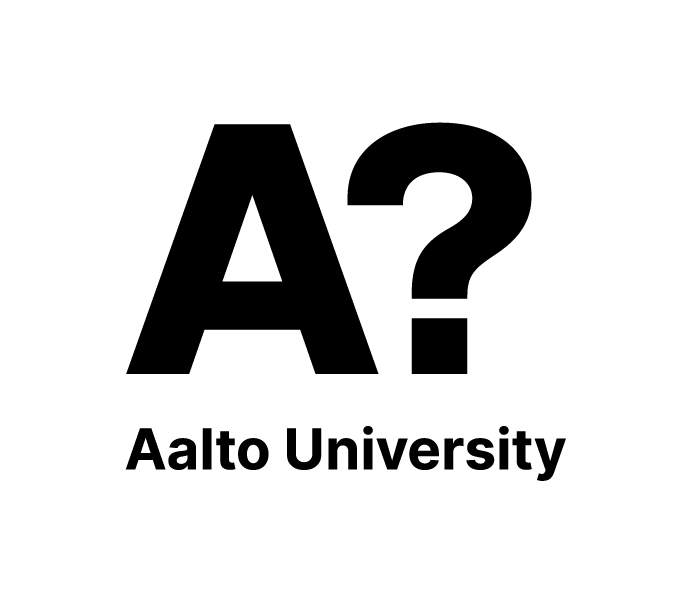
Campaign partners